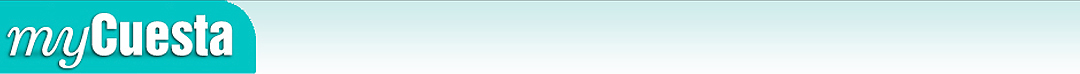Class Finder Search Help
Subject
Use the scroll bar to the right to scroll down and select the subject of the course or courses you wish to search. Select multiple items by using the mouse in conjunction with the Ctrl (PC) or Apple (Mac) key.
Back to topCourse
Start typing part of a course name, a list will appear below with all courses offered that term that match. Select the course you want.
Cuesta College courses are numbered for degree or transfer applicable as follows:
- 000-099 = Not Associate Degree Applicable
- 100-199 = Associate Degree Applicable
- 200-299 = Transfer Level (Courses will also have a notation of CSU and/or UC transfer at the end of the course description.)
CRN
Enter the 5-digit CRN for the course you wish to initiate a search.
CRN refers to the "Course Reference Number" assigned to a course, formerly referred to as a section number. A CRN is a 5-digit number that is entered in the myCuesta Registration Worksheet to register for classes. Each term/session is assigned a unique starting number identifiable to a term as noted below. When multiple terms are available in a registration cycle, it is important to enter the correct CRN assigned to the term the student wishes to enroll or initiate a search.
CRN numbering assigned to term:
- 3#### = Spring semester
- 5#### = Summer session
- 7#### = Fall semester
Keyword
Enter at least two characters or a word or words to search for information that may match in the subject code, course number, subject description, course title, or course description.
Instructor
Use the drop-down to highlight and select an instructor's name to initiate a search. Select multiple instructors by using the mouse in conjunction with the Ctrl (PC) or Apple (Mac) key. Search results will display courses in alphabetical order by subject for the selected instructors.
Class Status
Select the option described below to search based on open or closed status of the course. "Open" refers to classes that are available for enrollment, within the add deadline, in real-time.
| OPTION | DESCRIPTION |
| Open Only | Displays open classes only, excludes classes which may have waitlist slots available. |
| Open & Wait List Available | Displays both open classes and closed classes that have available waitlist slots open. |
| All Classes | Displays all courses, including closed classes, classes where the add deadline has passed, or classes that have ended. |
Location
Select/highlight the location you wish to narrow your search. The three main campus locations plus Distance Learning are displayed in the window but there are other locations available by using the scroll bar. Online classes can be searched by selecting "Distance Learning." Some distance learning courses may have mandatory meetings that will be noted in the comments provided in search results. Select multiple items by using the mouse in conjunction with the Ctrl (PC) or Apple (Mac) key.
Course Length
Select one or more options from the list to narrow a search to a course length as described below.
| OPTION | DESCRIPTION |
| All Courses | Refers to all courses. |
| Full Term | Refers to courses that are 18 weeks or longer for Fall and Spring, or 6 weeks or longer for Summer. |
| Less than Full Term | Refers to courses that are 17 to 3 weeks long for Fall and Spring, or 5 to 3 weeks long for Summer. |
| Short Courses | Refers courses that are 2 weeks long or less. |
Start Month
Initiate a search based on the start month a course(s) begins in.
Start
Initiate a search based on the start time a course(s) begins. Distance learning courses will have TBA listed for times - use the "Distance Education Classes Only" search option to initiate a search.
End
Initiate a search based on the time a course(s) ends. Distance learning courses will have TBA listed for times - use the "Distance Education Classes Only" search option to initiate a search.
Days
Select a box or boxes beside a day to initiate a search based on the day(s) a course meets. Distance learning courses will have no days listed for meetings. Use the "Distance Education Classes Only" search option to narrow a search for online classes only.
Units
Enter a minium and or maximum unit limit for courses.
Back to topNon Credit Classes Only
Select "Yes" to initiate a search of non-credit (0.0 credit) courses only.
Off Campus Classes Only
Select "Yes" to initiate a search of off-campus courses only. Off-campus courses will exclude the San Luis Obispo (SLO) and North County (NC) campuses and include classes offered at all other locations that meet off-site from the SLO/NC campuses.
Distance Ed Classes Only
Select "Yes" to initiate a search of Distance Learning courses only. Some distance learning courses may require mandatory meetings as noted in the comments section of the course. Students are advised to visit the Distance Learning web site for important information, including computer system requirements, before enrolling.