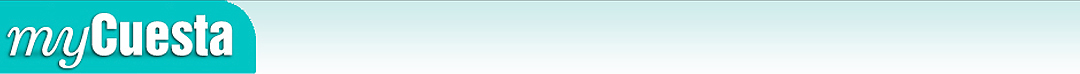Class Finder Results Page
Status
The status column refers to the enrollment status of the course. Statuses are color-coded to represent whether the student is allowed to enroll (green) , enrollment is restricted due to further requirements (yellow), or blocked from enrollment (red). The status options that may be displayed are listed below.
| STATUS | DESCRIPTION |
|---|---|
| ADD CODE (yellow) | Class has begun and requires an instructor's authorization (add code) to enroll in the course. Students may attend the first class meeting to try to obtain an add code if a seat is available. |
| CANCELLED (red) | Class has been cancelled. |
| CLOSED (red) | Class has passed the add deadline but the class has not ended. It is too late to add the course. |
| ENDED (red) | Class has ended. |
| FULL (yellow) | Class is full; or Class has reached the maximum enrollment for a cross-listed section; or Class is full, has not started, and has no waitlist; or Class is full and waitlist is full. |
| OPEN (green) | Class is available for enrollment (seats available) prior to the start of class. |
| RESTRICTED (yellow) | Class requires prior approval to enroll. Refer to the course comments for more information. |
| WAIT LIST (yellow) | Class is closed/full and has a waitlist available prior to the start of the class. |
Back to top
CRN
CRN refers to the "Course Reference Number" assigned to a course, formerly referred to as a section number. A CRN is a 5-digit number that is entered in the myCuesta Registration Worksheet to register for classes. Each term/session is assigned a unique starting number as noted below. When multiple terms are available in a registration cycle, it is important to enter the correct CRN assigned to the term the student wishes to enroll. Students who have received an add code from the instructor to register after the course has begun must first enter the CRN and then submit the add code (4-digit number).
CRN numbering assigned to term:
- 3#### = Spring semester
- 5#### = Summer session
- 7#### = Fall semester
Cred
"Cred" refers to the credit or unit value of the course. Credit courses vary from 0.5 to 5.0 credits. One credit equals one hour of lecture per week for one semester; one credit lab courses can be up to 3 hours. A student is considered full-time when enrolled in 12 credits for Fall/Spring semester and 9 credits for Summer session. For each credit, an additional 2 hours of study time outside of class is recommended for student success.
Example of credits and hours of study per week for a full-time student enrolled in 12 credits:
12 hours class time + 24 hours study time (2 per credit) = 36 hours per week
Non-credit courses are listed with a value of 0.0.
Type
| DLAB | IS/DE Lab |
| DLEC | DE Lecture |
| LAB | Laboratory |
| LEC | Lecture |
| MLAB | Mandatory Laboratory |
| MLEC | Mandatory Lecture |
| SLAB | Synchronous Online Laboratory |
| SLEC | Synchronous Online Lecture |
| TLAB | TBA Laboratory |
| TLEC | TBA Lecture |
DLEC/DLAB are online classes that do not meet at regular set times. These are classes that typically are listed as DE.
MLEC/MLAB are classes with mandatory in-person meeting times.
SLEC/SLAB are online classes with regular schedules meeting times. Students are expected to attend the set times and dates through a platform like Zoom.
TLEC/TLAB are TBA or to be arranged classes where students work independently most of the time with periodic one-on-one meetings with the instructor.
Days listed refers to the days of the week the class will have scheduled meetings. Abbreviations for days of the week are listed below.
M=Monday; T=Tuesday, W=Wednesday, R=Thursday, F=Friday, S=Saturday; U=Sunday
Distance learning courses will have no days listed. Some distance learning courses may require mandatory meetings as noted in the comments section of the course. Students are advised to visit the Distance Learning web site for important information, including computer system requirements, before enrolling.
Times listed refer to the scheduled meeting times of the course. There may be multiple rows appearing due to scheduled break times or change in rooms for lab time. The course will meet during each row listed if multiple rows appear. Times listed as TBA refer to hours "To Be Announced" by the instructor or listed in the comments section and may include additional hours beyond regularly scheduled class times listed.
Distance learning courses will have TBA listed for times. Some distance learning courses may require mandatory meetings as noted in the comments section of the course. Students are advised to visit the Distance Learning web site for important information, including computer system requirements before enrolling.
Location
The location refers to the campus or site that the course is scheduled. The campus or site for the course is listed first, followed by the room number where the course will meet at that site. Abbreviations for locations are listed below.
| LOCATION CODE | NAME AND ADDRESS OF LOCATION |
|---|---|
| AGH | Arroyo Grande High School, 495 Valley Road, Arroyo Grande |
| AHS | Atascadero High School, 1 High School Hill, Atascadero |
| ASH | Atascadero State Hospital, 10333 El Camino Real, Atascadero |
| CST | Central Coast Off-Campus. Contact the department that offers the course for location information. |
| DE | Distance Learning |
| HSP | Hospital. Contact the department that offers the course for location information. |
| LBH | Liberty High School, 810 Niblick Road, Paso Robles |
| LPZ | Lopez High School, 1055 Mesa View Drive, Arroyo Grande |
| NCC | North County Campus, 2800 Buena Vista Drive, Paso Robles |
| NCO | North County Off-Campus, Contact the department that offers the course for location information. |
| NPH | Nipomo High School, 525 North Thompson Avenue, Nipomo |
| PRH | Paso Robles High School, 801 Niblick Road, Paso Robles |
| SCC | South County Centers. Contact the department that offers the course for location information. |
| SCO | South County Off-Campus. Contact the department that offers the course for location information. |
| SLF | San Luis Obispo Off-Campus. Contact the department that offers the course for location information. |
| SLO | San Luis Obispo campus, Highway One, San Luis Obispo (The first 2-digits of the room number represents the building number.) |
| TMH | Templeton High School, 1200 Main Street, Templeton |
Enrolled
The enrolled number refers to the number of students enrolled or seats filled in the course in real-time.
The capacity number refers to the maximum capacity of enrollments or seats assigned to the course.
The open number refers to the available number of seats or available for enrollment in the course.
A number with "waiting" refers to the number of students who have placed themselves on the waitlist for a course that has previously closed. Click on the waiting link to view waitlist capacity. Not all courses have waitlist slots, such as restricted or cross-listed classes. There is also a limit to the number of waitlist slots assigned to each course.
"C/L" refers to cross-listed courses. Typically, cross-listed courses are different levels of instruction such as beginning, intermediate, or advanced in a shared classroom with the same instructor. Cross listed courses are linked together in a group and assigned to the same date, time, room, and instructor with a combined capacity but different CRNs. An example of cross-listed courses is one classroom where Math 007-Prealgebra, Math 123-Elementary Algebra, and Math 127-Intermediate Algebra meet but each course has a separate CRN with a combined capacity of 30 seats. Click on the C/L link to view cross-list seat assignments and capacity.
The last name, first initial of the instructor or instructor(s) assigned to the course is displayed. TBA means the instructor is "To Be Announced" and has not yet been assigned by the division or department.
The start and end date refers to the week the course begins and ends, which typically begins the Monday and ends with the Friday of the starting/ending week(s) of instruction. However, the class will meet within the week of instruction on the day(s) and times listed, excluding holidays and Flex Days for most courses. Some Nursing/Allied health courses or courses in special programs, including non-credit classes, may have scheduled instructional days on holidays and Flex Days as advised by the instructor of the course.
The number listed refers to the number of weeks the course meets. Full-term courses for the Fall and Spring semester meet 18 weeks; Summer session courses meet 4 to 8 weeks. Courses that meet less than the maximum number of weeks in a semester or summer session are considered short-term courses in reference to add and drop deadlines.
The codes listed under option refers to the grading code assigned for the course and if it is possible to change the grading option to "pass/no-pass" grading.
| CODE | DESCRIPTION |
| GP | Optionally graded. The student may earn a letter grade (default) or opt for "pass/no-pass" (P/NP) grading. Student must petition to change to P/NP grading within 20% of the course. |
| GR | Letter grade only assigned to the student. Letter grades are A, A-, B+, B, B-, C+, C, D+, D, D-, or F. |
| NC | Indicates course is non-credit and no grade is assigned to the student. |
| PS | Class graded as Pass (P) or No-Pass (NP) only. Student may not earn a letter grade. P or passing is equivalent to a C or higher grade. P/NP grading is not calculated in the student's GPA as no grade points are earned. |